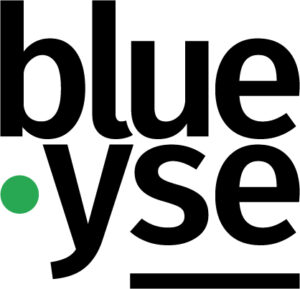Typefaces are the foundation of creating inclusive and accessible designs, specifically in the digital world. As a content creator, choosing a performant typeface is crucial in providing audiences with the best possible visual reading experience.
Inclusive typeface is not simply about choosing fonts that are accessible to people with disabilities; it is about ensuring that everyone can read the content comfortably, efficiently and effectively, regardless of their physical or mental abilities. Someone with poor vision will have different needs and challenges than someone with dyslexia or learning disabilities; therefore it is essential that creators actively consider the the best practices for font, size, colour contrast between text and background colours, and spacing.
The little things matter
It is hard to imagine how small differences in fonts can make a difference in readability. Fonts with small decorative stokes at the end of each letter, sometimes called “feet” can make the characters look more distinct. These fonts are called serif fonts, and a popular one is Times New Roman. Fonts without the decorative strokes are called sans-serif fonts— a popular one being Arial. Sans-serif fonts are arguably more simpler to read, as it has no additional disambiguated letter shaping. However, both types of fonts work better for different groups of people. Serif fonts might have the little ornate designs, but they can provide better letter shapes that can aid in saccadic readability, reducing reader fatigue and increasing reading speeds, especially for longer reading experiences. For less advanced readers like children or adults with low literacy or learning disabilities, sans-serif fonts can make the individuals characters more recognizable. It is important for creators to choose the best fonts that suit their target audience.
Other factors to consider
Each character should look distinct from one another. Some fonts use the same letter shapes for different characters. For example, some fonts have the same shape for the upper case “i”, lower case “l” and the number “1”. This makes it more difficult for brains to quickly recognize and comprehend the text.
Good accessible fonts have legible features, specifically in the height, width and thickness of the character. For some letters like “e”, “c”, and “o”, at different sizes, it might be difficult to distinguish between the three letters, depending on how narrow the openings are between the “e” and “c” shapes.
Ensure that there is enough spacing between characters. Tightly packed fonts can make the letters overlap and squashed together. When the letters blur together, they can be confused with other letter shapes. For example, letter pairs like “ol”, “lo” or “vv”.
Use italics and bold lettering sparingly. Italics can make the text difficult to read, particularly for people with dyslexia. These designs can be used as writing tools to distinguish between topics and content but should only be used when necessary.
Colour contrast
Adequate use of colour contrast enables readers to better process the visual information. Putting bright text on a bright background can cause cognitive strain and confusion. Appropriate colour contrast makes designs easier to understand and support those with low vision, colour blindness, visual stress, dyslexia, presbyopia and more.
Who benefits?
Everyone benefits from inclusive type design. Creators have a responsibility to provide the best possible reading experience for their audience. Understanding and being aware of different inclusive designs will provide more accessibility to everyone and thus more people will read your content!
Sources
A Guide to Understanding What Makes a Typeface Accessible: https://medium.com/the-readability-group/a-guide-to-understanding-what-makes-a-typeface-accessible-and-how-to-make-informed-decisions-9e5c0b9040a0
Font accessibility and readability: the basics: https://bighack.org/font-accessibility-and-readability-the-basics/
MAKING DESIGN ACCESSIBLE: FONTS, COLOR CONTRAST, AND ALT TEXT: https://accessibility.uncg.edu/getting-started-with-accessibility/accessible-design/