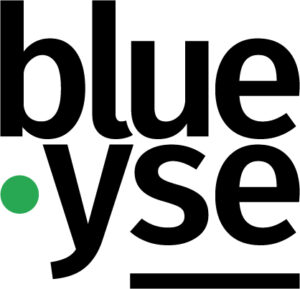When was the last time you found yourself frustrated while navigating a website? It happens to the best of us but imagine how much harder it is for someone with a disability.
Statistics show that over a billion people, roughly 15% of the world’s population, have some form of disability. Surprisingly, as of 2022, only 3% of the internet is accessible to people with disabilities such as impaired vision, hearing, or dexterity. This means that most businesses are unaware of the importance of enhancing their accessibility.
When amplifying the voices of the disability community, it is important to remember that no two experiences are alike. Disability exists across gender, socioeconomic status, and other facets of identity. To better serve our audiences, we must consider a wider range of perspectives from the start.
What kinds of disability are we looking at?
Disabilities vary greatly, and they aren’t always permanent. Some are temporary or situational, but regardless, it’s crucial to adapt strategies to cater to everyone. When creating accessible content, here are some of the disabilities we need to consider:
Visual Impairments: Visual impairments refer to conditions that affect a person’s vision, ranging from blindness to low-level vision and color blindness. People with visual impairments may use screen magnifiers or software zoom capabilities to access digital content.
Deaf and Hard-of-Hearing (DHH): Deafness and hearing loss encompass a range of hearing impairments, from mild to profound. Deaf individuals have little to no hearing while hard-of-hearing individuals have varying degrees of hearing loss.
Physical Disabilities or Limited Movement: Physical disabilities involve challenges in movement due to physical issues like loss of limb or paralysis.
Neurological Limitations: Neurological limitations include a wide range of disorders affecting the nervous system. This category encompasses conditions such as epilepsy, neuromuscular disorders, autism, ADD (attention deficit disorder), and cerebral palsy.
Cognitive Limitations: Cognitive limitations refer to difficulties in mental processes, such as thinking, learning, and remembering. This category includes conditions like dyslexia (difficulty in reading), learning disabilities (challenges in acquiring new skills), and other cognitive impairments that affect a person’s ability to process information and perform tasks.
Some questions to ask
Perceivable: Is the content available in various formats, allowing users to consume it effectively?
Operable: Can users navigate and interact with the content seamlessly, even without interactions?
Understandable: Is the user interface of the content clear and intuitive?
Robust: Can different assistive devices, such as screen readers, comprehend the content?
Actionable steps to make your content accessible
Alternate Text: When integrating non-text elements like images, it is important to provide alternate text, also known as “Alt text.” These descriptions are invisible to sighted users but are read aloud by screen readers, enabling blind users to understand the content.
Captions: For multimedia content, such as videos, adding captions is essential. Captions, which reflect the spoken words, enhance the experience for individuals who are hard of hearing, ensuring they can fully engage with the material.
Audio Descriptions: These descriptions provide details about scenes, actions, and additional information not conveyed through spoken or written words. By including audio descriptions, the content becomes accessible to a wider audience.
Color Contrast: Inadequate color contrast between background and text can pose challenges for individuals with low vision. Ensuring sufficient contrast is vital for readability.
Use Clear and Simple Language: To craft accessible content, employ clear, concise sentences. Using straightforward language enhances understanding and ensures that information is accessible to a diverse audience.
Sources:
Accessibility basics: https://www.usability.gov/what-and-why/accessibility.html
Accessibility: https://www.usability.gov/what-and-why/accessibility.html
The 10 most common accessibility issues: https://www.siteimprove.com/blog/top-10-most-common-accessibility-issues-to-avoid/